Returned data transfer
Data is provided to Loqate either via a managed SFTP or via the Account portal upload button (in essence a SFTP). Data is returned via a managed SFTP only. In the case where the data was submitted via the account section then a managed SFTP will be created for the return of data. To set up a managed SFTP, Loqate requires the name, email address and phone number of the individual who will be accessing the SFTP. The standard is to return the data in the same format that it was sent. For example, if the data provided to Loqate was in CSV format, then it will returned this way.Flexibility of Returned data
It is important that the data returned is in the format and layout that makes ingestion and action as easy as possible. Therefore, Loqate can- Return the data in the file format of your choosing (e.g. pipe-delimited)
- Return the variables in the order you specify (e.g postcode, add1, add2, town) although as standard we return the input variables unchanged, and add additional columns to the right of the file
- Rename the column headers as required (e.g. add1 as opposed to GBG Address 1)
- Alter the contents (e.g. replace a Y or null value, with a yes or no)
Data Maintenance HealthCheck report
Typically, the first output produced is the HealthCheck data quality report that will highlight the quality of the data against the industry-leading correction, suppression and enhancement files GBG possess. This report is in PDF format and can be emailed.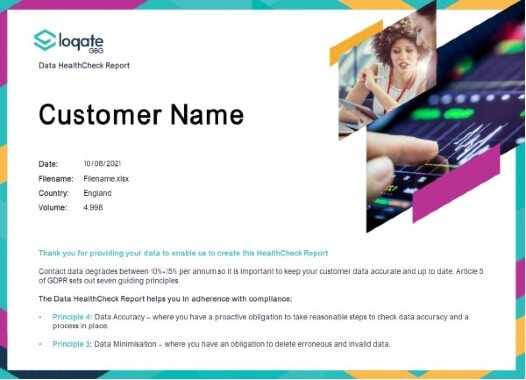
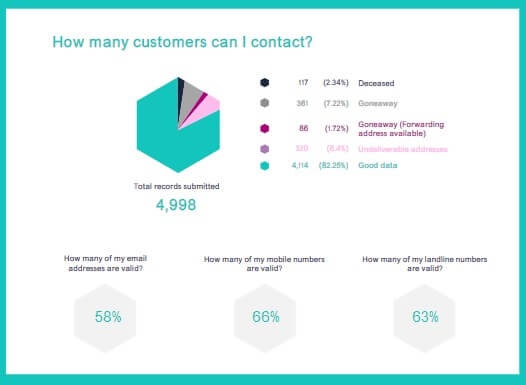
Variables Returned by Loqate
Depending upon the services chosen, the output will consist of one or multiple of the below. As noted earlier, the additional columns will be provided to the right of the input fields supplied for processing. These input fields will remain untouched, thus allowing you to compare your inputs to the outputs.| Field | Notes | Values |
|---|---|---|
| GASR (Gas Reactive) | Forwarding Address Flag | Yes Null |
| NCOA (National Change of Address) | Forwarding Address Flag | Yes Null |
| GBG Address 1, 2, 3, 4, 5, 6 and Postcode | The outputted address will be a corrected address, a standardised address, a forwarding address (if customer name & address matches GASR or NCOA) or an unchanged input address (e.g. address already correct, or address cannot be corrected) | |
| PAF Status Code | Status Code | PREM – the address is a full premise match (so match to PAF) PCOD – postcode only matches PART – a partial match NOMA – no match possible FORN – foreign, non-UK, address |
| Mortality (Mortascreen) | Deceased | Governmental (Probate) Records confidence score=10 Funeral Data confidence score=9 Insurance Data confidence score=8 Deceased Preference Service confidence score=7 |
| NDR (National Deceased Register) | Deceased | Yes Null Date of death (Optional) |
| Bereavement (The Bereavement Register) | Deceased | Yes Null |
| GAS (Gas Goneaways) | Goneaway | Yes Null |
| Absolute Movers | Goneaway | Yes Null |
| Remover | Goneaway | Yes Null |
| NCOA Suppress | Goneaway | Yes Null |
| MPS Flag (Mailing Preference Service) | Goneaway | Yes Null |
| Dedupe ID | Identification of individual, family and household duplicates (or any single or combination of variables (e.g., email address only, surname plus telephone number). If no URN is provided, then GBG creates a sequential URN, for example GBG0000001. | e.g. GBG0000001 |
| Dedupe Individual Flag | Identification of individual, family and household duplicates (or any single or combination of variables (e.g., email address only, surname plus telephone number). If no URN is provided, then GBG creates a sequential URN. | Y |
| Dedupe Individual ID | Identification of individual, family and household duplicates (or any single or combination of variables (e.g., email address only, surname plus telephone number). If no URN is provided, then GBG creates a sequential URN, for example GBG0000001. | e.g. GBG0000001 |
| Dedupe Premise Flag | Identification of individual, family and household duplicates (or any single or combination of variables (e.g., email address only, surname plus telephone number). If no URN is provided, then GBG creates a sequential URN. | |
| GBG Landline | Landline appended | e.g. 01244999999 |
| GBG Mobile | Mobile appended | e.g. 07810999999 |
| BT OSIS TEL | Tel appended | e.g. 01244999999 |
| BT OSIS EX-D Flag | Flag appended | Ex-D Null |
| TPS Flag | Flag appended | Yes Null |
| GBG Email | Email appended | [email protected] |
| Email Validation Status | Identification of valid & invalid email addresses | Valid Invalid Accept-all (i.e., catch-all) Unknown (looks valid but domain didn’t respond in time) |
| Email Validation Reason | Identification of valid & invalid email addresses | EMAIL ADDRESS INVALID (represents a syntax error) EMAIL DOMAIN INVALID EMAIL ACCOUNT INVALID |
| Email is disposable | Identification of valid & invalid email addresses | True False |
| Email is role | Identification of valid & invalid email addresses | True False |
| Landline Validation Code | Identification of valid & invalid telephone numbers | 0 - Software Invalidated 100 - Live Number 110 - Live Does not accept incoming calls 200 - Live Call barred 300 - Dead Number 310 - Ambiguous network response 400 - Invalid Number 500 - Number Changed 600 – Retry 610 - Retry - Unobtainable 620 - Retry - Number out of order 630 - Retry - Network out of order 640 - Retry - Congestion 650 - Retry - Equipment temporary failure 700 - No longer in service 730 – Look-up unavailable 740 – Submitted as landline but mobile detected |
| Mobile Validation Code | Identification of valid & invalid mobile telephone numbers | 0 - Software Invalidated 100 - Live Number 120 - Live - Mobile switched off 300 - Dead Number 400 - Invalid Number 600 – Retry 660 - Retry - Mobile Phone temporarily unavailable 700 – No Longer in service 730 – Look-up unavailable 750 – Submitted as mobile but landline detected |
Other Services
| Service | Description | Decodes |
|---|---|---|
| UK Address cleansing | UDPRN | UDPRN returned (8 digits) |
| Address Quality Flag | Y flag to indicate an address outputted differs to that supplied | |
| Additional PAD variables such as PostZon, DPS etc. | Please ask for more details | |
| Business Data | To be appended to client records | Company reg number Company name Primary 2007 SIC Code. - LUSC01 Primary 2003 SIC Code. - LUSC02 Dissolved / Removed / Live. - LUDF01 Liquidation / Receivership. - LULQ01 Adverse Flag – Administration Order. “Y” if set Adverse Flag – Voluntary Agreement. “Y” if set Adverse Flag – In Administration. “Y” if set Adverse Flag – Receiver/Manager. “Y” if set Latest Annual Return Date. DD/MM/YYYY Charity Number (If applicable) Company Type / Legal Status. - LUCT01 Company Registration Number Registered Address line 1 Registered Address line 2 Registered Address line 3 Registered Address line 4 Registered Address Postcode Telephone number TPS Notification. “Y” if set Web Address Registered POBox Registered Care Of Address Reg Office Area Code Company Registration Number Previous Name Date Of Change. DD/MM/YYYY 2003 SIC Codes. - LUSC02 2007 SIC Codes. - LUSC01 Company Registration Number Previous Registered Address line 1 Previous Registered Address line 2 Previous Registered Address line 3 Previous Registered Address line 4 Previous Registered Address Postcode Address change date Company Registration Number Row Rank Principle Activity Company Registration Number Address Number Trading Address 1 Trading Address 2 Trading Address 3 Trading Address 4 Trading Address Post Code Trading STD code Trading Telephone Number Trading CTPS Flag Registered Office Flag Head Office Flag Property Type Company registration number Currency Turnover Export Cost of Sales Gross Profit No of Employees |
| Electoral Roll match | No description | I – Match achieved to forename and surname K – Tolerance match achieved to forename and surname K – Match achieved to forename, surname and 2nd initial A – No match achieved but name found at address and added N – No match achieved at this premise |
| Profanity | No description | Yes Null |
| CTPS | Corporate Telephone Preference Service | Yes Null |
| Insolvency | No description | Match legend AKA Type Status Occupation Practitioner firm Practitioner address Practitioner telephone number Case number Court Court number Insolvency officer |
| Vulnerable properties | No description | Yes Null |
| Alerts | Factual compliant data regarding the property and if it is withing the moving process | Status (available for sale, available for rent, under offer, sold STC, rent agreed, undergoing conveyancing) Date Sell price Offer price Rental price Rental period (e.g. monthly) Anticipated completion date |
| Land registry price paid | Post-move data | Date of move Price paid Tenure Type of building |
| Property Intelligence | Over 50 household-level variables such as type of property, current value & number of rooms | Property Intelligence User Guide |
| Email – more granular data | Please ask for additional fields providing more granular detail post live email validation processing | |
| Email domain only validation | Checks what is after the @ sign for syntax & domain name lookup Valid Invalid | |
| Global mobile validation | Additional variables available for specific countries Registered country MNC code Current network MNC code Current location | |
| Halo | Deceased dataset applicable for specific use case | Yes Null Date of death |
International Address Cleansing
Global address cleansing and standardisation| Processing Flags | Flag - Key |
|---|---|
| Process Code | A – A record that has been automatically and successfully coded in a batch run U - Not successfully coded in a Batch run, and has not saved manually using Manual M - For a record that has been saved (coded or not) in an Interactive session F - For a record in which a foreign town name was detected. |
| Match Status | S - Address successfully coded A - Address is ambiguous I - Insufficient match result N - Unable to identify town E - An error occurred F - A foreign town name was detected |
| Match Level | O - Matched to organisation name level P - Matched to premise level S - Matched to street level T - Matched to town level N - No match |
| Output Status | V – Verified C – Corrected |

