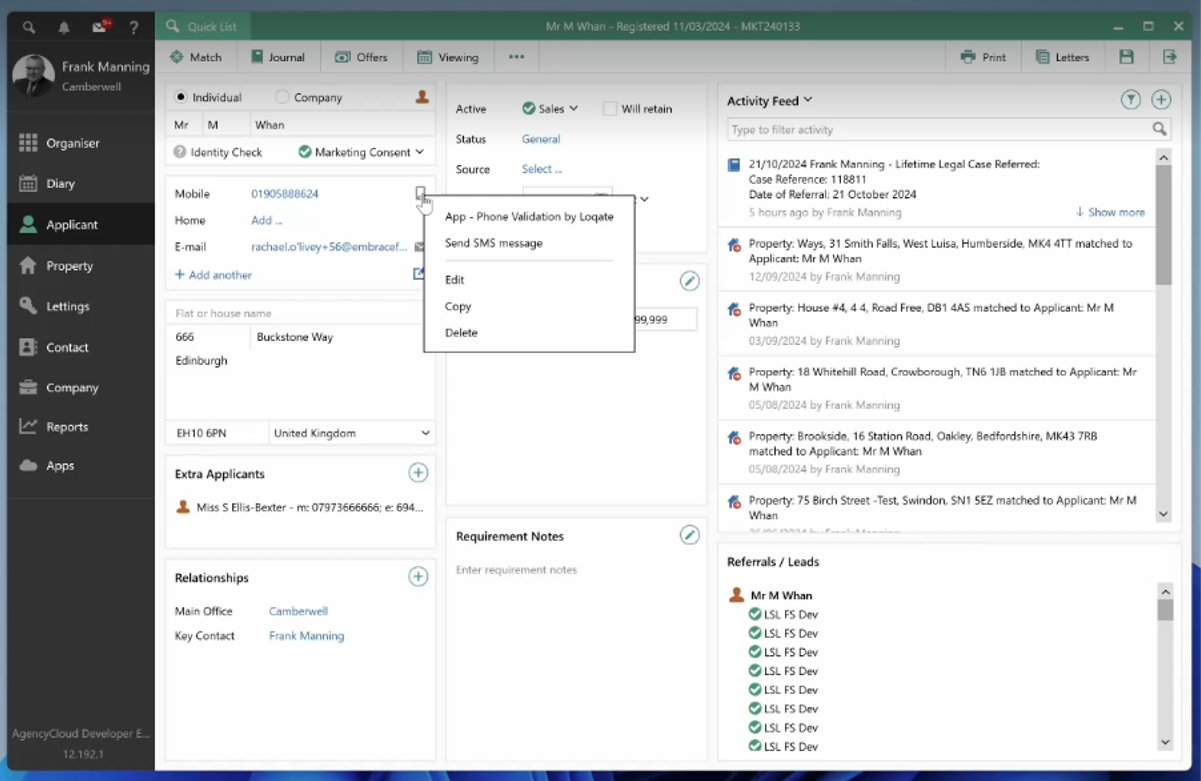Setup Video
Why use Email and Phone Validation?
In much the same way as Address Capture helps to ensure you are collecting accurate address data for your customers, Email and Phone Validation are useful tools for making sure the customer email and phone data you capture is accurate and up to date. Some of the benefits of using these services include:- Ensuring your customer data is valid for marketing purposes and/or sending documentation
- Maintaining valid data for customer engagement and communications
- Maximising the impact of checks such as Know Your Customer (KYC) and Anti-Money Laundering (AML)
Installation
The installation steps are as follows, and we recommend working through the guide in this order:Create new API keys
As an existing user you will already have a Loqate API key for use with Address Capture. We recommend creating a new API key for each of Email and Phone Validation, to keep everything clear (assuming you want to use both services – you can use just one of them if you would prefer). Our Creating API Keys page takes you through the steps of creating new API keys – follow the instructions for creating generic keys, repeating the process for each service. Make sure you name each key to note which one is for Email Validation, and which is for Phone Validation. If you need to refer back to your API keys, you can find them on the Your Services page of your Loqate account.Download apps from Reapit AppMarket
Head over to the Reapit AppMarket and search for ‘Loqate’. Both the Email Validation and Phone Validation apps should appear as below: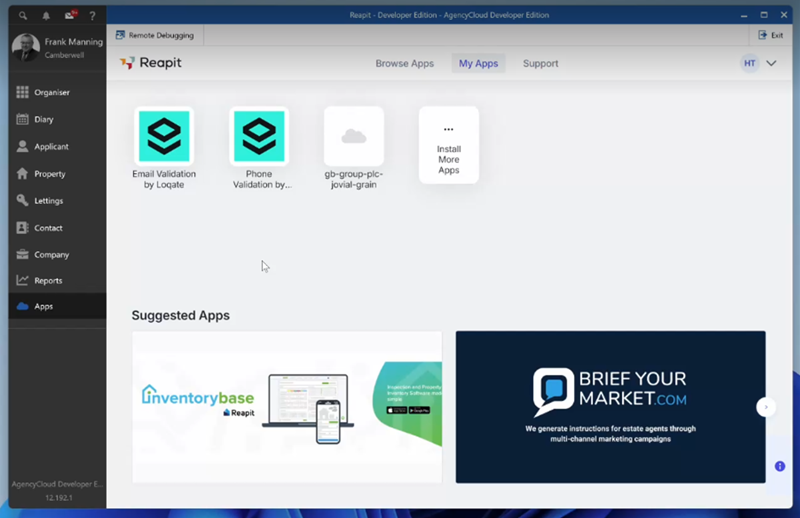
Add API keys to app configuration
The final step to is to add a new API key to each app. You can open an app within Reapit using the phone or email widgets. Using Phone Validation as an example, click on the phone icon and then select the App – Phone validation by Loqate option.